ExcelMate your new friend?
Moderator: Jani Soderhall
-
Jani Soderhall
- Former ISSA President (2011-2024)
- Posts: 4770
- Joined: Thu Aug 22, 2002 2:00 am
- Location: Sweden, lives in France
- Contact:
Re: ExcelMate your new friend?
Lynn, it was developed in .Net so it may require a specific version of .net to run. Usually .net is supplied with your Windows installation, but as there are different versions you may have to install the right one yourself.
Try installing v4.0 in the "Out of support versions" section
https://dotnet.microsoft.com/en-us/down ... -framework
Try installing v4.0 in the "Out of support versions" section
https://dotnet.microsoft.com/en-us/down ... -framework
-
Lynn Kramer
- Posts: 212
- Joined: Mon Mar 31, 2003 2:00 am
- Location: USA
Please help!!!
Anton,
The program is located on the Resources page.
However, I'm on windows 7 and I cannot get it to run. I have a clean install of Excel 2010. I had Excel2007 and it was not auto-loading when I clicked an .xls file, so I reloaded it as 2010. Actually hired my IT guy to do it. Then I uninstalled the old ExcelMate, and re-installed it, and when I click the icon, I get: Excelmate has stopped working.
This is really frustrating. Can anyone help? We have a race coming up, and this used to work.
The program is located on the Resources page.
However, I'm on windows 7 and I cannot get it to run. I have a clean install of Excel 2010. I had Excel2007 and it was not auto-loading when I clicked an .xls file, so I reloaded it as 2010. Actually hired my IT guy to do it. Then I uninstalled the old ExcelMate, and re-installed it, and when I click the icon, I get: Excelmate has stopped working.
This is really frustrating. Can anyone help? We have a race coming up, and this used to work.
Lynn
-
Anton Sundling
- Posts: 1
- Joined: Tue Jun 23, 2015 1:47 pm
Re: ExcelMate your new friend?
Hi everyone!
Since ettsexett.com aint up and running anymore, does anyone have the latest version of Marcus wonderful software?
Would it maybe be possible to post it somewhere else to make it available again?
// Anton
Since ettsexett.com aint up and running anymore, does anyone have the latest version of Marcus wonderful software?
Would it maybe be possible to post it somewhere else to make it available again?
// Anton
-
Sj Kalliokoski
- Posts: 253
- Joined: Tue Jul 24, 2007 8:53 am
- Location: Finland
- Contact:
Re:
I assume that this is last version published?Marcus Seyffarth wrote:sorry about the link issue. Here is goes:
http://www.ettsexett.com/200/ExcelMateSetup.msi
Good to know that it works for you in a similar setup Willy.
How hard would be make this also support that free package of Microsoft Office which comes with WIN 7 containing also Excel Starter 2010?
I can open templates with it but ExcelMate does not regognize that as Excel
-pokkis

-
Erik Basil
- Posts: 194
- Joined: Fri Jan 06, 2006 7:58 pm
- Contact:
OK, timer set up in the basement with laptop running ExcelMate and have begun new round of testing, more of my abilities than of the program 
Once I have had it run through the paces it will be time to take it the practice sessions.
DC crew is almost set up for any upcoming races with a new set of ramps, timing systems ( 3 of them actually...) with one set up with back up cables and redundant wiring (good thing I know an electrician and automated scoring set up.
and automated scoring set up.
They say build it and they will come....you guys ready to head to DC for some racing?
Once I have had it run through the paces it will be time to take it the practice sessions.
DC crew is almost set up for any upcoming races with a new set of ramps, timing systems ( 3 of them actually...) with one set up with back up cables and redundant wiring (good thing I know an electrician
They say build it and they will come....you guys ready to head to DC for some racing?
-
Miguel Marco
- Posts: 563
- Joined: Wed Aug 17, 2005 10:31 pm
- Location: Quebec, Canada
- Contact:
-
willy demis
- Posts: 107
- Joined: Tue Sep 15, 2009 7:55 am
- Location: Indianapolis, IN
-
willy demis
- Posts: 107
- Joined: Tue Sep 15, 2009 7:55 am
- Location: Indianapolis, IN
Not a geek have no clue what you are asking as far as SSDsJonathan Harms wrote:Glad to hear that, Neil. I was bummed to hear you had never been able to get it to work on your laptop, because I would love to see ExcelMate get used at more races to speed things up and reduce/eliminate timing data entry errors. So this is good news.
SSDs or faster spinner drives? Just curious.Neil Orta wrote:replaced a bad hard drive...with two faster drives
installed dual 250 GIG 7200rpm drives in Raid 1 configuration- I was told this mirrors one drive to the other to alleviate complete loss in event of hard drive failure.
-
Wesley Tucker
- 1961-2013 (RIP)

- Posts: 3279
- Joined: Tue Aug 27, 2002 2:00 am
Re: Hmmm... just one thing about this..
This is the appropriate thread.John Gilmour wrote:WT, please copy/paste this in the appropriate thread. No offense to anyone who voted for this rule...I do want to see racing sped up...but I think we need a better way than this. It's a great thing to speed up the results, but not if it could be at the cost of not determining the fastest racer.Wesley Tucker wrote:Marcus,
IF Colin is using the newly-authorized ISSA double elimination format, here's what it needs to do: fastest adjusted time advances after one run. There is no second run in each heat needing to be combined and averaged with the first run.
If you can do this, the loser is put into another bracket immediately and the winner advances. The racing in the losing bracket is treated just like the winners except the loser is eliminated.
Another matter to consider with double-elimination is in each heat the higher seeded racer has lane choice. That would involve possibly having to "flip" names when racing. If racer "A" is automatically advanced to the white lane but chooses to run in the red then those name have to be rearranged. I know that adds an element of manual manipulation but that's the rules: high seed offers the advantage of always getting lane choice.
I will tell you this, also: Jack Smith found off-the-shelf software to run his double elimination event in California last year. Whether or not it ports directly to the computer I do not know. Perhaps contacting him and getting that software and adapting it may be easier than adapting Excelmate to DE?
It concerns Excelmate handling double elimination racing.

-
Jonathan Harms
- JBH - ISSA Treasurer

- Posts: 890
- Joined: Wed Apr 16, 2003 2:00 am
- Location: St. Louis, MO
Glad to hear that, Neil. I was bummed to hear you had never been able to get it to work on your laptop, because I would love to see ExcelMate get used at more races to speed things up and reduce/eliminate timing data entry errors. So this is good news.
SSDs or faster spinner drives? Just curious.Neil Orta wrote:replaced a bad hard drive...with two faster drives
Marcus I have had some interesting developments in getting ExcelMate to work on my machine.....
(1) Installed a new wireless router in my office and since I didn't have security dialed in yet someone logged in and as a result of their surfing I ended up with a worm on my office network.
(2) On a trip I trie to log on to my laptop and got a "black screen of death"
I called in a geek to get both systems up and running with the thought of having him look at my Excelmate issue as well. Seems as though my Windows 7 update registration didn't go the way it should have and I had been receiving the "ping of death" from Microsoft as it detected an unregistered copy of Windows 7. Also since I had had a hard drive failure on my desktop previously (reason I went to 7 in the first place) and reloaded Microsoft Office I had swapped disks from previous load so the Office loaded on my laptop was done with the disks previously loaded on my desktop machine.
In short the mismatching of software disks was causing the problem. I replaced a bad hard drive in the laptop with two faster drives and reloaded the OS and all software correctly and matching, registered everything and wellah ExcelMate now work flawlessly.
(1) Installed a new wireless router in my office and since I didn't have security dialed in yet someone logged in and as a result of their surfing I ended up with a worm on my office network.
(2) On a trip I trie to log on to my laptop and got a "black screen of death"
I called in a geek to get both systems up and running with the thought of having him look at my Excelmate issue as well. Seems as though my Windows 7 update registration didn't go the way it should have and I had been receiving the "ping of death" from Microsoft as it detected an unregistered copy of Windows 7. Also since I had had a hard drive failure on my desktop previously (reason I went to 7 in the first place) and reloaded Microsoft Office I had swapped disks from previous load so the Office loaded on my laptop was done with the disks previously loaded on my desktop machine.
In short the mismatching of software disks was causing the problem. I replaced a bad hard drive in the laptop with two faster drives and reloaded the OS and all software correctly and matching, registered everything and wellah ExcelMate now work flawlessly.
-
Jonathan Harms
- JBH - ISSA Treasurer

- Posts: 890
- Joined: Wed Apr 16, 2003 2:00 am
- Location: St. Louis, MO
John, your suggestions all sound helpful, in theory--but I've got nothin'. I haven't the slightest idea how to accomplish any of it. I realize that's probably not a very helpful reply. But perhaps someone else has some expertise or available time/energy to take some steps toward making it happen. Meantime, what would you suggest as a first practical step?
-
John Gilmour
- Team Roe Racing
- Posts: 1207
- Joined: Tue Aug 27, 2002 2:00 am
- Location: USA
ah triple posting
It also occurred to me... that with so many different operating systems and hardware systems.. perhaps we need fully enabled web based model. MAC/PC/Linux/Unix/S30/iPhone 4.01 etc. it just would not matter.
That way there is only one software set to upgrade.
So cool would be that even with a rudimentary dual lane timer and a laptop and/or web based cell phone... you could enter times and get the brackets and penalties done properly.
To stay on topic......... so not just to post results on the web...but perhaps to have a computer /server to access that we know works properly all of the time.
Each race would have us "register" as a new user using the Date and location as a user name IE.. TrocaderoHybrid28July2010 and Password (so only the race organizer can post or edit times)
Then it generates a template that can be used for single dual, whatever.
So no work here is lost- it just needs to be ported onto a server. And you can still do it offline as well.
That way there is only one software set to upgrade.
So cool would be that even with a rudimentary dual lane timer and a laptop and/or web based cell phone... you could enter times and get the brackets and penalties done properly.
To stay on topic......... so not just to post results on the web...but perhaps to have a computer /server to access that we know works properly all of the time.
Each race would have us "register" as a new user using the Date and location as a user name IE.. TrocaderoHybrid28July2010 and Password (so only the race organizer can post or edit times)
Then it generates a template that can be used for single dual, whatever.
So no work here is lost- it just needs to be ported onto a server. And you can still do it offline as well.
One good turn deserves another
john gilmour
john gilmour
-
John Gilmour
- Team Roe Racing
- Posts: 1207
- Joined: Tue Aug 27, 2002 2:00 am
- Location: USA
Hmmm... just one thing about this..
I probably should have said something sooner about this..
And it should be in another thread. But sudden death in dual racing...and the losers bracket... well it all works just fine if the racers are not close to each other in times.... and if the courses are indeed very identical. but because this is not often the case...
I don't think we can do this except in smaller local amateur races where there are typically large gaps in times. Gaps so large that the differences in the courses times between the faster and slower lanes would become negligible. As a pro- some of us take time to look at the two courses and try to decide which is the faster course. ..Why ??? Because if you win your first run in the faster course by a small margin...well you may have actually already lost - so for instance you win by .1 sec in the faster course..which really is a course that is faster by .4 sec on average...well you see......you lost by .3 because in the second run when the other guy gets the faster lane.. if he beats you by say... .3 sec...he wins.
So in a double elimination round.. the lanes you race in may really produce the wrong winner.. lets say you race in the left lane for BOTH races that you lose... and it is the slower lane... also... some racers don't even know which lane is faster sometimes it is not as pronounced as in one Morro Bay Super G....you don't need it to be a 1.5 second gap... even .2 can toss off the results.
WT, please copy/paste this in the appropriate thread. No offense to anyone who voted for this rule...I do want to see racing sped up...but I think we need a better way than this. It's a great thing to speed up the results, but not if it could be at the cost of not determining the fastest racer.
And it should be in another thread. But sudden death in dual racing...and the losers bracket... well it all works just fine if the racers are not close to each other in times.... and if the courses are indeed very identical. but because this is not often the case...
I don't think we can do this except in smaller local amateur races where there are typically large gaps in times. Gaps so large that the differences in the courses times between the faster and slower lanes would become negligible. As a pro- some of us take time to look at the two courses and try to decide which is the faster course. ..Why ??? Because if you win your first run in the faster course by a small margin...well you may have actually already lost - so for instance you win by .1 sec in the faster course..which really is a course that is faster by .4 sec on average...well you see......you lost by .3 because in the second run when the other guy gets the faster lane.. if he beats you by say... .3 sec...he wins.
So in a double elimination round.. the lanes you race in may really produce the wrong winner.. lets say you race in the left lane for BOTH races that you lose... and it is the slower lane... also... some racers don't even know which lane is faster sometimes it is not as pronounced as in one Morro Bay Super G....you don't need it to be a 1.5 second gap... even .2 can toss off the results.
WT, please copy/paste this in the appropriate thread. No offense to anyone who voted for this rule...I do want to see racing sped up...but I think we need a better way than this. It's a great thing to speed up the results, but not if it could be at the cost of not determining the fastest racer.
Wesley Tucker wrote:Marcus,
IF Colin is using the newly-authorized ISSA double elimination format, here's what it needs to do: fastest adjusted time advances after one run. There is no second run in each heat needing to be combined and averaged with the first run.
If you can do this, the loser is put into another bracket immediately and the winner advances. The racing in the losing bracket is treated just like the winners except the loser is eliminated.
Another matter to consider with double-elimination is in each heat the higher seeded racer has lane choice. That would involve possibly having to "flip" names when racing. If racer "A" is automatically advanced to the white lane but chooses to run in the red then those name have to be rearranged. I know that adds an element of manual manipulation but that's the rules: high seed offers the advantage of always getting lane choice.
I will tell you this, also: Jack Smith found off-the-shelf software to run his double elimination event in California last year. Whether or not it ports directly to the computer I do not know. Perhaps contacting him and getting that software and adapting it may be easier than adapting Excelmate to DE?
One good turn deserves another
john gilmour
john gilmour
-
John Gilmour
- Team Roe Racing
- Posts: 1207
- Joined: Tue Aug 27, 2002 2:00 am
- Location: USA
OK...Wondering if I can buy a timer
I moved to California....where slalom racing appears to be a bit...well....stalled... compared to say 2003.
I've always been good at getting slalom scenes going.
So I want to start a few race/practice areas.
I need a timer..
A spreadsheet program
and a display(s) that can run preferably off an ipad/iphone/ipodtouch
I've got a bunch of teenage kids 18-20 started..but they need a timer....errr YESTERDAY.
Any ideas?
I've always been good at getting slalom scenes going.
So I want to start a few race/practice areas.
I need a timer..
A spreadsheet program
and a display(s) that can run preferably off an ipad/iphone/ipodtouch
I've got a bunch of teenage kids 18-20 started..but they need a timer....errr YESTERDAY.
Any ideas?
One good turn deserves another
john gilmour
john gilmour
Reload of Excel and got message the "The application failed to start. Probably because you do not have Excel installed on the computer". I can start Excel and open the spreadsheets. After clicking "OK" in the above message box the program opens but the port drop down doesn't list the pport my cable is connected to even though I was able to check it's location and windows says it is working properly. Uninstalled the Excelmate program and re-installed it and still get the same message. Excel is running in compatability mode for XP service pack 2 and Excelmate is running in 32 bit.
I have gone from being able to open Excelmate and getting it to work sporatically to not at all.....frustrated and have no idea how to get it running on this machine.
I have gone from being able to open Excelmate and getting it to work sporatically to not at all.....frustrated and have no idea how to get it running on this machine.
Further investigation had me looking at the integrity of my Excel being the culprit for the problems. I downloaded Excelmate onto each of three desktops all running Windows 7 and performed with no issues what so ever. Reboot the laptop and Excelmate still has problems. I have uninstalled Microsoft and will reload and see if the problem goes away.
-
Marcus Seyffarth
- Posts: 607
- Joined: Mon Sep 02, 2002 2:00 am
- Location: Stockholm, Sweden
- Contact:
-
Rick Floyd
- Pink Floyd Skates

- Posts: 998
- Joined: Tue May 08, 2007 4:39 pm
- Location: Six foot two above sea level.
Yup - http://windows.microsoft.com/en-US/wind ... of-WindowsNeil Orta wrote:Rick I know there is a way to ask Windows 7 to treat a program as 32 bit, could this be a fix and if so do you know how it is done?
-R
"All the money in the world can not buy sharing the excitement of life with other people. Nothing else matters."
- Jason Mitchell (Criddlezine Interview)
- Jason Mitchell (Criddlezine Interview)
-
Marcus Seyffarth
- Posts: 607
- Joined: Mon Sep 02, 2002 2:00 am
- Location: Stockholm, Sweden
- Contact:
sorry about the link issue. Here is goes:
http://www.ettsexett.com/200/ExcelMateSetup.msi
Good to know that it works for you in a similar setup Willy.
http://www.ettsexett.com/200/ExcelMateSetup.msi
Good to know that it works for you in a similar setup Willy.
-
willy demis
- Posts: 107
- Joined: Tue Sep 15, 2009 7:55 am
- Location: Indianapolis, IN
For what it's worth, I just took a look on my machine, and ExcelMate is running in 64 bit and the instance of Excel opened up is running in 32 bit. No issues for me thus far...
HP Pavilion DV7
AMD Turion X2 Ultra Dual-Core ZM-82 (2.20Ghz)
4.00 Gb RAM
98.3 Gb free HDD
64 bit Win 7 Enterprise Edition
I'll let Marcus comment on the wait cursor issue, but will say that if the app isn't running/responding properly from the OS, then you can probably disregard any oddities you see in the user interface until you figure out the compatibility issues...
HP Pavilion DV7
AMD Turion X2 Ultra Dual-Core ZM-82 (2.20Ghz)
4.00 Gb RAM
98.3 Gb free HDD
64 bit Win 7 Enterprise Edition
I'll let Marcus comment on the wait cursor issue, but will say that if the app isn't running/responding properly from the OS, then you can probably disregard any oddities you see in the user interface until you figure out the compatibility issues...
I have tried running in compatibilty mode and it does have the *32 after the file name.
Question- Should the hour glass always be present when the mouse is moved over the window? Never goes away except when moved over the open file window next to the "Select Excel File" button.
Tried loading Virtual Machine but hardware does not support it.
Question- Should the hour glass always be present when the mouse is moved over the window? Never goes away except when moved over the open file window next to the "Select Excel File" button.
Tried loading Virtual Machine but hardware does not support it.
-
willy demis
- Posts: 107
- Joined: Tue Sep 15, 2009 7:55 am
- Location: Indianapolis, IN
One thing you can try is:
Right click the program -> Properties -> Compatiblity tab -> enable "Run this program in compatibility mode for: Windows XP (Service Pack 3)" -> OK
Another thing to check- When running the application, open the Task Manager. The application name should end in "*32" if it is running as 32 bit. (I believe this should be expected. If not- that could be a problem.) If the installer is 32 bit only, then I would think that Marcas would want to compile for 32 bit only.
--edit--
Some of the apps I've written have given odd results running in 64 bit windows when using the "Any Processor" option. In those cases, changing to 32 bit only did correct the problem. As to what causes this to sometimes be a problem is unknown to me.
All that said- I've not had an issue running ExcelMate on 64 bit Win7.
Right click the program -> Properties -> Compatiblity tab -> enable "Run this program in compatibility mode for: Windows XP (Service Pack 3)" -> OK
Another thing to check- When running the application, open the Task Manager. The application name should end in "*32" if it is running as 32 bit. (I believe this should be expected. If not- that could be a problem.) If the installer is 32 bit only, then I would think that Marcas would want to compile for 32 bit only.
--edit--
Some of the apps I've written have given odd results running in 64 bit windows when using the "Any Processor" option. In those cases, changing to 32 bit only did correct the problem. As to what causes this to sometimes be a problem is unknown to me.
All that said- I've not had an issue running ExcelMate on 64 bit Win7.
After my sessions last night I tried to eliminate the problem being a software issue and uninstalled Excelmate and then reinstalled it. Same issues. I will load the newer and give that a try. Excel loaded onto the machine is 32 bit.
Sorry Marcus no way in hell I am going back to my older, slower machine
(can't actually, I gained pleasure in tossing it into the trash!!!)
Rick I know there is a way to ask Windows 7 to treat a program as 32 bit, could this be a fix and if so do you know how it is done?
Still waiting for competition as I am the fastest on my kitchen table!
Sorry Marcus no way in hell I am going back to my older, slower machine
(can't actually, I gained pleasure in tossing it into the trash!!!)
Rick I know there is a way to ask Windows 7 to treat a program as 32 bit, could this be a fix and if so do you know how it is done?
Still waiting for competition as I am the fastest on my kitchen table!
Last edited by Neil Orta on Wed Apr 14, 2010 1:39 am, edited 1 time in total.
-
Marcus Seyffarth
- Posts: 607
- Joined: Mon Sep 02, 2002 2:00 am
- Location: Stockholm, Sweden
- Contact:
Jani, you are not a user - you are my beta tester 
I really don't know what the issue seems to be, but I did recompile the stuff on a windows 7 machine and uploaded that version to ftp.ettsexett.com/200/ExcelMateSetup.msi
The version should read todays date and 4.2.1
Please try it and let me know if there is any difference. Its hard to find the issue if its random.
About the 64 bit thing, sure it could be a problem but the excelmate is compiled with "any platform" as target. In the installer that option does not exist, so the actual installer program is targeted for x86 processors. I'm not sure what that affects though. Probably more likely that if the excel version that is installed on the machine is x64 then it will cause a problem.
Anyways, please try it and let me know. Best regards /Marcus
I really don't know what the issue seems to be, but I did recompile the stuff on a windows 7 machine and uploaded that version to ftp.ettsexett.com/200/ExcelMateSetup.msi
The version should read todays date and 4.2.1
Please try it and let me know if there is any difference. Its hard to find the issue if its random.
About the 64 bit thing, sure it could be a problem but the excelmate is compiled with "any platform" as target. In the installer that option does not exist, so the actual installer program is targeted for x86 processors. I'm not sure what that affects though. Probably more likely that if the excel version that is installed on the machine is x64 then it will cause a problem.
Anyways, please try it and let me know. Best regards /Marcus
-
Rick Floyd
- Pink Floyd Skates

- Posts: 998
- Joined: Tue May 08, 2007 4:39 pm
- Location: Six foot two above sea level.
-
Jani Soderhall
- Former ISSA President (2011-2024)
- Posts: 4770
- Joined: Thu Aug 22, 2002 2:00 am
- Location: Sweden, lives in France
- Contact:
Marcus,
Don't say there is only one user out there. I use it at least once or twice every year - if there is a bigger event. It always works very well. At least with Corky or Jean Sebastien at the keyboard as they know of any possible hickups and their workarounds (I think there's occasionally a stray message, but nother serious!). It would be good to be sure to have a new version for Grenoble, if really there is a need.
Thanks!
/Jani
Don't say there is only one user out there. I use it at least once or twice every year - if there is a bigger event. It always works very well. At least with Corky or Jean Sebastien at the keyboard as they know of any possible hickups and their workarounds (I think there's occasionally a stray message, but nother serious!). It would be good to be sure to have a new version for Grenoble, if really there is a need.
Thanks!
/Jani
-
Marcus Seyffarth
- Posts: 607
- Joined: Mon Sep 02, 2002 2:00 am
- Location: Stockholm, Sweden
- Contact:
perhaps you need an older and cheaper computer? 
Honestly I have not had the time to look into this, perhaps I should do it now that there is at least one user out there I know windows 7 will ask you each time you save if the file is read only but since I haven't gotten a win7 machine at home I have not put any effort into understanding why. Perhaps this is related to the problems you are having. The file you try to open is always stored locally on your computer I guess.
I know windows 7 will ask you each time you save if the file is read only but since I haven't gotten a win7 machine at home I have not put any effort into understanding why. Perhaps this is related to the problems you are having. The file you try to open is always stored locally on your computer I guess.
Honestly I have not had the time to look into this, perhaps I should do it now that there is at least one user out there
It seems as though Excelmate opening the spreadsheet is hit or miss for me, would hate for this happen on race day, trying to figure if it is me or the software/hardware causing the problem. On the "Sunday" attempts the error messages came from the onset and through the session I closed out of the software and tried re-opening and the error messages appeared. On "Monday" I was able to boot the Trackmate,computer & then Excelmate-connect the com port and click "Select Excel File" and double click on the file and everything opened fine first try. I then exited out of the spreadsheet and Excelmate and tried to re-start and got the message listed below.
Anyone have any ideas?
My machine is:
Intel Core Duo 2 T6400@ 2.00GHz
4GB Ram
64-Bit OS (Windows 7)
Trackmate 6.3
The error messages that have appreared are:
Sunday 4/11/10
1) Open Excelmate
2) Choose Com Port
3) Click “Connect”, once connected click OK
4) Click “Select Excel File”
“I guess you were not able to open the workbook. Please make sure it is available and not read only. The RPC server is unavailable. (Exception from HRESULT: 0x800706BA)”
1. Open Excelmate
2. Choose Com Port
3. Click “Connect”, once connected click OK
4. Open Excel File Stored on my laptop.
5. Click “Select Excel File”
6. Double Click on file
“I guess you were not able to open the workbook. Please make sure it is available and not read only. Exception from HRESULT: 0x800A03EC”
Monday 4/12/10
1. Open Excelmate
2. Choose Com Port
3. Click “Connect”
4. Open Excel File Stored on my laptop.
5. Click “Select Excel File”
6. Double Click on file
“I guess you were not able to open the workbook. Please make sure it is available and not read only. Call was rejected by callee. (Exception from HRESULT: 0x80010001 (RPC_E_CALL_REJECTED))
Anyone have any ideas?
My machine is:
Intel Core Duo 2 T6400@ 2.00GHz
4GB Ram
64-Bit OS (Windows 7)
Trackmate 6.3
The error messages that have appreared are:
Sunday 4/11/10
1) Open Excelmate
2) Choose Com Port
3) Click “Connect”, once connected click OK
4) Click “Select Excel File”
“I guess you were not able to open the workbook. Please make sure it is available and not read only. The RPC server is unavailable. (Exception from HRESULT: 0x800706BA)”
1. Open Excelmate
2. Choose Com Port
3. Click “Connect”, once connected click OK
4. Open Excel File Stored on my laptop.
5. Click “Select Excel File”
6. Double Click on file
“I guess you were not able to open the workbook. Please make sure it is available and not read only. Exception from HRESULT: 0x800A03EC”
Monday 4/12/10
1. Open Excelmate
2. Choose Com Port
3. Click “Connect”
4. Open Excel File Stored on my laptop.
5. Click “Select Excel File”
6. Double Click on file
“I guess you were not able to open the workbook. Please make sure it is available and not read only. Call was rejected by callee. (Exception from HRESULT: 0x80010001 (RPC_E_CALL_REJECTED))
-
Pat Chewning
- Pat C.
- Posts: 1400
- Joined: Mon Sep 16, 2002 2:00 am
- Location: Portland Oregon
Neil Orta wrote:I have been using Excelmate with Windows 7 and Trackmate 6.3 set up on kitchen table.
I highly suggest doing this (running at home well before the race) for anyone using any timing system with an automated entry into a spreadsheet.
None of the systems are user-friendly enough to just gather the SW and hardware the day before the race and put it together on the hill.
You should really try all of these systems at home, several times, introducing normal race-day errors. Then you are ready to take it to the race.
Things you should try:
Can you correct data after auto-entry? (e.g. Change a DQ into a real run -- preserving the original time? Can you change the cone counts? Can you fix a wrong-lane entry?
Can you run racers out of order? etc. etc.) All of these things, and more can happen on race day.
Do you understand your system's sensitivity to changes of mode, single-dual lane, effects of "start penalties", cone-counts, DQ's, and other options?
I use Excelmate, Trackmate, Seismic spreadsheet, my own spreadsheet, and Chronocone at races. All of them have some great features, but none of them is "as easy to use as a toaster". (Especially applies when something goes wrong. When everything is set-up and going right, these systems can be easy to use.)
I have been using Excelmate with Windows 7 and Trackmate 6.3 set up on kitchen table. had problems getting the spreadsheet to open kept getting error messages "...I guess you couldn't open the spreadsheet....server not found..." as well as others. After many tries I got it working with no problems. Ran quals and round of 16 several times, everything fine, then took it outside and tried to set a course and found same problems. Back to the kitchen table for more testing and everything was fine again!
Anyone want to race on my kitchen table?LOL
I'll keep trying, must be just getting time with the system and learning.
Anyone want to race on my kitchen table?LOL
I'll keep trying, must be just getting time with the system and learning.
-
Miguel Marco
- Posts: 563
- Joined: Wed Aug 17, 2005 10:31 pm
- Location: Quebec, Canada
- Contact:
-
Marcus Seyffarth
- Posts: 607
- Joined: Mon Sep 02, 2002 2:00 am
- Location: Stockholm, Sweden
- Contact:
I just tried to run the program using windows 7 and it seems to work ok. Two things though:
1) I do seem to get an message saying that the excelfile is read only every time I press save. The times are saved and everything is ok, its just that you get a very long message with an 'OK' button each time you hit save. I'll look into that, I heard Corky had a similar problem using Vista. Perhaps its just a configuration thing in Excel.
2) I did not get my usb-seriall converter to work so I haven't really had the opportunity to try with the trackmate. But I'm sure that as soon as I get a driver from the converter manufacturer it will run smooth.
About the problem with only one lane being able to save; I did try to save times in round of 4 and final and it worked just fine. I also tried to rename the tabs in order to see if that was the problem in head 2 head, but when I did that all the rider names just went down the drain and the rider names dropdown boxes was just filled with "Round of 16", "Round of 8" and so on so I'm not sure what the problem could be. Any ideas? Can you recreate the problem?
1) I do seem to get an message saying that the excelfile is read only every time I press save. The times are saved and everything is ok, its just that you get a very long message with an 'OK' button each time you hit save. I'll look into that, I heard Corky had a similar problem using Vista. Perhaps its just a configuration thing in Excel.
2) I did not get my usb-seriall converter to work so I haven't really had the opportunity to try with the trackmate. But I'm sure that as soon as I get a driver from the converter manufacturer it will run smooth.
About the problem with only one lane being able to save; I did try to save times in round of 4 and final and it worked just fine. I also tried to rename the tabs in order to see if that was the problem in head 2 head, but when I did that all the rider names just went down the drain and the rider names dropdown boxes was just filled with "Round of 16", "Round of 8" and so on so I'm not sure what the problem could be. Any ideas? Can you recreate the problem?
-
Marcus Seyffarth
- Posts: 607
- Joined: Mon Sep 02, 2002 2:00 am
- Location: Stockholm, Sweden
- Contact:
-
Ricardo Damborenea
- Posts: 213
- Joined: Fri May 16, 2008 8:31 pm
- Location: Madrid
-
Marcus Seyffarth
- Posts: 607
- Joined: Mon Sep 02, 2002 2:00 am
- Location: Stockholm, Sweden
- Contact:
-
Miguel Marco
- Posts: 563
- Joined: Wed Aug 17, 2005 10:31 pm
- Location: Quebec, Canada
- Contact:
Do you use it with the direct input from the Trackmate? That's what we seemed to have problems with. Only one name and time (right lane) appeared in Excelmate, and didn't want to save to the spreadsheet anyway, no matter what I tried (including a total reboot of all the system PC + Trackmate). We had to input the times and cones directly into the spreadsheet by hand to finish the dual races. But everything else worked flawlessly, including all the new features.
I'm out for the weekend! Bye!
I'm out for the weekend! Bye!
-
Ricardo Damborenea
- Posts: 213
- Joined: Fri May 16, 2008 8:31 pm
- Location: Madrid
-
Miguel Marco
- Posts: 563
- Joined: Wed Aug 17, 2005 10:31 pm
- Location: Quebec, Canada
- Contact:
-
Marcus Seyffarth
- Posts: 607
- Joined: Mon Sep 02, 2002 2:00 am
- Location: Stockholm, Sweden
- Contact:
-
Peter Harnischmacher
- prikelpit
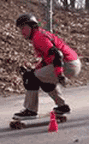
- Posts: 49
- Joined: Wed Apr 16, 2008 6:24 am
- Location: Berlin west sure
-
Marcus Seyffarth
- Posts: 607
- Joined: Mon Sep 02, 2002 2:00 am
- Location: Stockholm, Sweden
- Contact:
-
Peter Harnischmacher
- prikelpit
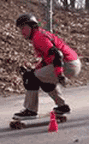
- Posts: 49
- Joined: Wed Apr 16, 2008 6:24 am
- Location: Berlin west sure
Re: 4.2
Hello. has anybody tested this version with Windows 7 and can tell if it works?Marcus Seyffarth wrote:Found a bug in the singlelane template in the third round during our last race. I have now fixed it and bundled it to version 4.2 of the excelmate. There is no difference in the program from 4.1 but since the spreadsheet was wrong and there is no version to them I figured it was easier to upgrade and upload the whole combo.
http://www.ettsexett.com/200/ExcelMateSetup.msi
Enjoy!
cheers prikel
-
Jani Soderhall
- Former ISSA President (2011-2024)
- Posts: 4770
- Joined: Thu Aug 22, 2002 2:00 am
- Location: Sweden, lives in France
- Contact:
I think the PC connection came only with 6.3 as indicated by this topic:
http://www.slalomskateboarder.com/phpBB ... 5221#45221
/Jani
http://www.slalomskateboarder.com/phpBB ... 5221#45221
/Jani
-
Marcus Seyffarth
- Posts: 607
- Joined: Mon Sep 02, 2002 2:00 am
- Location: Stockholm, Sweden
- Contact:
Hmm, seems like you know what you are doing and have the rigth tools and still don't get it to work. Strange!
This is what I do when I set it up for a session:
1 start pc, log in and wait until everything has started properly.
2 insert the USB->Serial converter to the computer and check what COM port it got (click "Start"->"Run" type "devmgmt.msc" and click "Ok" and then click the plus sign next to where it says "ports" and find your device)
3 insert the other part of the Serial cable to the trackmate, start the trackmate and reset it once
4 start excelmate, select the comport that your USB-> serial converter got assigned and click connect.
5 open the excel file that you have already prepared with rider names and then select the tab by selecting in the drop down menues. This way the excel file should show up and you can then switch to the execlmate and select a rider and hit "start/reset"
I know that it is possilble to check if a USB port is connected but, I have not found a good way to check if the serial connector is really connected. So the only way to know if it does not work is to try and use it and then we get an error if it does not answer. The protocol is just a string that is sent from the trackmate that looks like "@nnLxTmmm[CR+LF]" nn is the type (start or finish) Lx is the lane (00 or 01) Txxxxx is the time in milliseconds. If you send a "R[CR+LF]" then you reset the timer.
Thats about it. Normal 9600 None 8 1 None connection. Hope it helps.
About making the excelmate working for double elimination, its just about making a excelsheet that supports it. It is some time to create that, and since I don't have the time and we don't use it in sweden (or europe I think) I'm not gonna do it. But if someone else makes the execlsheet I will adapt the program to make use of it. Deal?
/Marcus
This is what I do when I set it up for a session:
1 start pc, log in and wait until everything has started properly.
2 insert the USB->Serial converter to the computer and check what COM port it got (click "Start"->"Run" type "devmgmt.msc" and click "Ok" and then click the plus sign next to where it says "ports" and find your device)
3 insert the other part of the Serial cable to the trackmate, start the trackmate and reset it once
4 start excelmate, select the comport that your USB-> serial converter got assigned and click connect.
5 open the excel file that you have already prepared with rider names and then select the tab by selecting in the drop down menues. This way the excel file should show up and you can then switch to the execlmate and select a rider and hit "start/reset"
I know that it is possilble to check if a USB port is connected but, I have not found a good way to check if the serial connector is really connected. So the only way to know if it does not work is to try and use it and then we get an error if it does not answer. The protocol is just a string that is sent from the trackmate that looks like "@nnLxTmmm[CR+LF]" nn is the type (start or finish) Lx is the lane (00 or 01) Txxxxx is the time in milliseconds. If you send a "R[CR+LF]" then you reset the timer.
Thats about it. Normal 9600 None 8 1 None connection. Hope it helps.
About making the excelmate working for double elimination, its just about making a excelsheet that supports it. It is some time to create that, and since I don't have the time and we don't use it in sweden (or europe I think) I'm not gonna do it. But if someone else makes the execlsheet I will adapt the program to make use of it. Deal?
/Marcus








